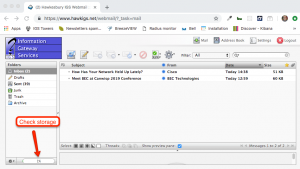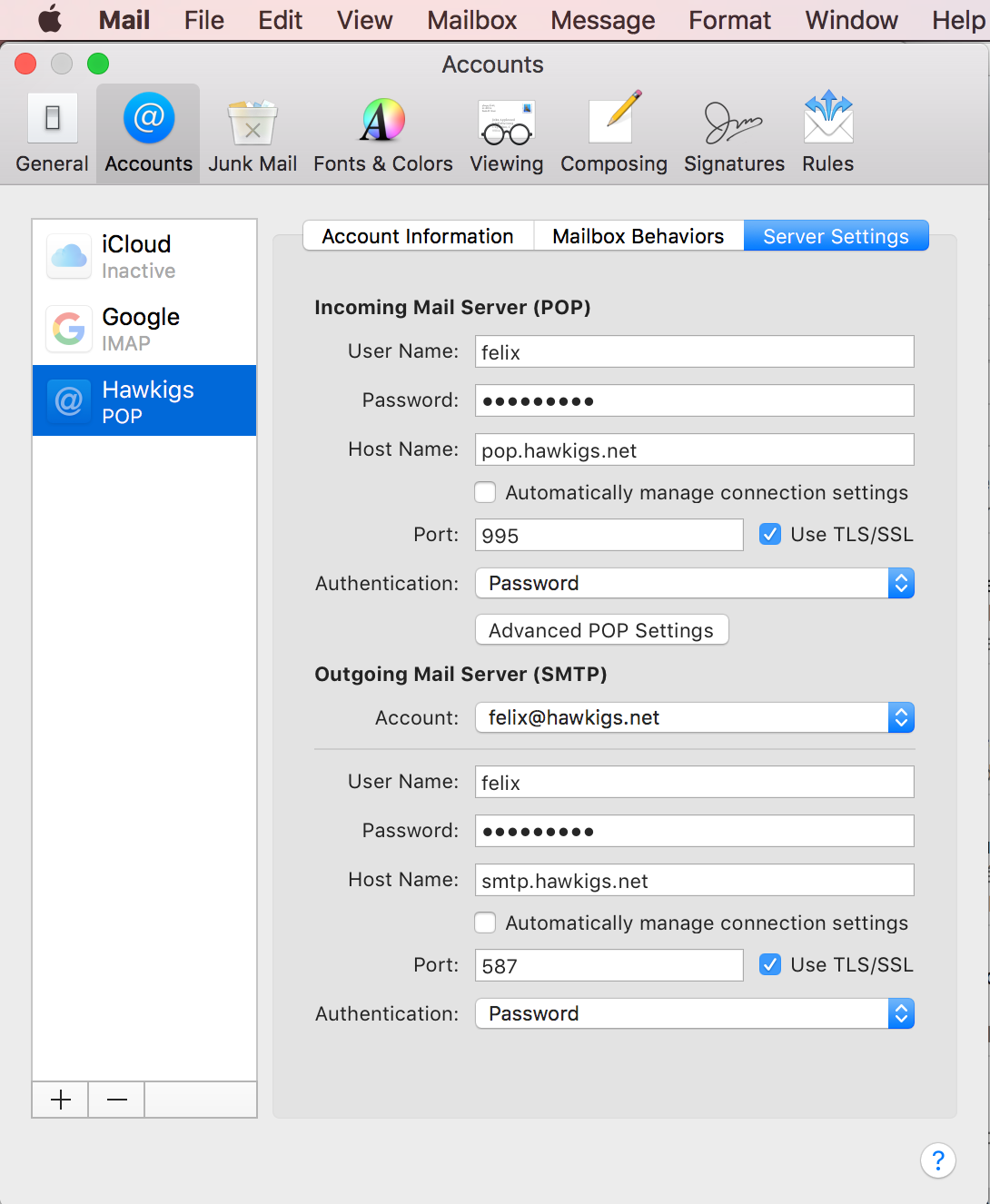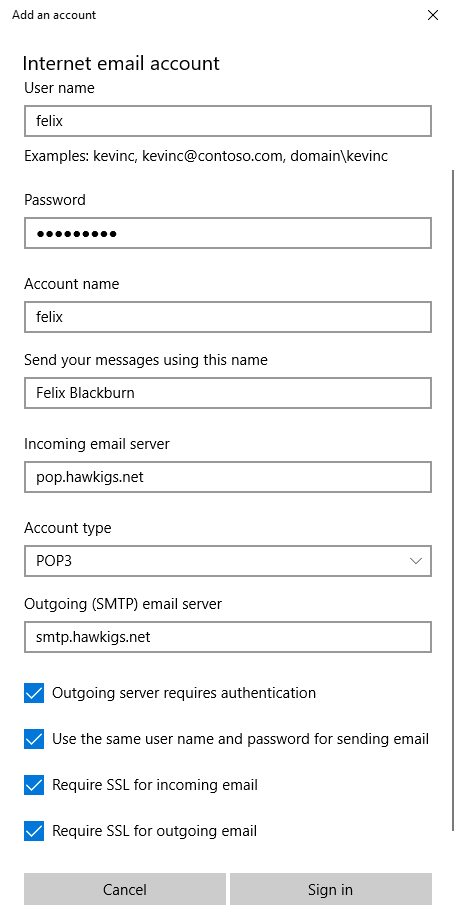EMAIL SUPPORT
SUPPORT HOURS
For technical support call us at 613-632-4075 Option 1.
We offer technical support Monday to Saturday from 8:00 a.m. to 8:00 p.m.
Before calling please read the basic troubleshooting steps for your type of email software below:
EMAIL TROUBLESHOOTING
1- Always start by checking your mailbox status on the server. To do this, visit: Access to WEBMAIL. You should see this:
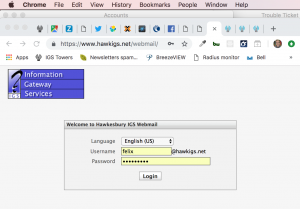
Once logged into your mailmox, check available space. Sometimes, the trash can have lots of old emails, select “Trash” then click the settings button just below to “empty trash”.